Export Existing Contacts to CCH iFirm
ATX exports your prior year contacts to CCH iFirm using the Rollover Manager. This process allows you to send all your taxpayer contact information to CCH iFirm, saving you time creating your CCH iFirm contacts.
To export your contact information to CCH iFirm:
- Click the Rollover Manager tab.
- Click the CCH iFirm menu, and click Export Contact to iFirm.
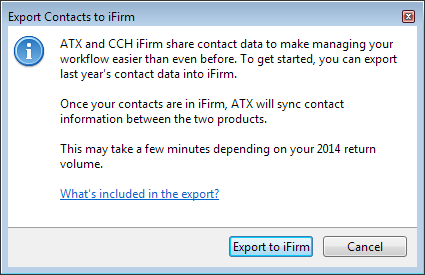
Export Contacts to CCH iFirm dialog box
- Click Export to iFirm.
If the SSN or TIN already exist in CCH iFirm, ATX will skip the return and proceed to the next return.
What's Included in the Export
When you export your contacts using Rollover Manager, ATX exports the following information to CCH iFirm:
- SSN or TIN
- Taxpayer name or business name
- Address, city, state, and zip code
- Email address
- Date of birth